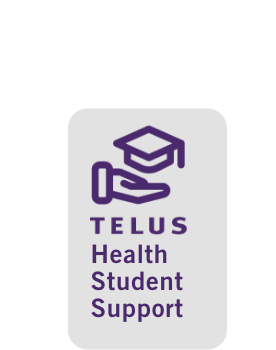New look, same great resource! As of July 31, U of T My SSP is being renamed U of T Telus Health Student Support.
Need to talk
to someone?
You can access U of T Telus Health Student Support (formerly U of T My SSP) 24/7 by calling 1-844-451-9700. Outside of North America, call 001-416-380-6578. (See instructions for accessing Telus Health Student Support outside of Canada or the U.S. under Service Delivery.)
U of T Telus Health Student Support provides students with real-time and/or appointment-based confidential, 24-hour support for any school, health, or general life concern at no cost to you. You can call or chat with a counsellor directly from your phone whenever, wherever you are.
Ongoing support is available over the phone in 146 languages. Immediate support is available over the phone in 35 languages and over chat in simplified Chinese, English, French and Spanish. Web option is also available at Telus Health Student Support.
Get help and advice about:
- Being successful at school
- Practical issues while studying
- Relationships with friends and family
- Language and cultural barriers
- Stress, sadness and loneliness
- Balancing work and school
- Difficulty adjusting to life in Canada
Download the Telus Health Student Support (THSS) app:
The service is provided by Telus Health Student Support.
For more information, questions or concerns about U of T Telus Health Student Support contact:
UTM: sas.utm@utoronto.ca
UTSC: health-services@utsc.utoronto.ca
UTSG: info.hwc@utoronto.ca
Service Eligibility
All full-time and part-time undergraduate and graduate students who are enrolled at the University of Toronto (includes UTSG, UTSC, UTM) and have paid the appropriate incidental fees.
Service Delivery
HOW TO ACCESS TELUS HEALTH STUDENT SUPPORT (THSS) APP OUTSIDE OF CANADA OR THE UNITED STATES
Students can connect with a counsellor via chat and call while traveling outside of Canada and the U.S.
To use chat, you must have access to your provider network (data) or a Wi-Fi connection.
The chat function through the free THSS app works as it would if you were accessing it from within Canada or the U.S. If you are experiencing difficulties, check your internet connectivity. Some countries may have additional firewall protections in place that block certain apps. If this is the case, consider calling in to Telus Health Student Support instead.
There are two options for making a call to THSS app outside of Canada or the U.S.
- Make an international call using your phone service provider network. International calling charges can be applied in one of two ways:
- Student calls directly from THSS app or direct (001-416-380-6579). To call internationally, you must have international calling enabled on your phone. International calling charges apply.
- You may opt to “call collect” to have the charges reversed back to THSS. Find the collect call service for the country in which you are located, dial the number and request to make a collect call to 001-416-380-6579. Telus Health Student Support will accept the charges and you will be connected to a student support advisor.
- Call via Wi-Fi connection*. To call via Wi-Fi, certain conditions must be met:
- You must be using a Wi-Fi-calling capable phone.
- Wi-Fi calling must be turned on
- Your service provider supports Wi-Fi calling.
- Troubleshooting: If you are unable to make or receive Wi-Fi calls, it may be due to one of the following reasons:
- Device does not support Wi-Fi calling
- Device does not have the latest system update available
- Service plan does not include Wi-Fi calling
- Emergency address for Wi-Fi calling not set up (service providers are required by FCC to support 911 calls and collect a registered location to enable the service)
- The Wi-Fi calling setting is turned off in device settings
- Wi-Fi calling is blocked on user’s phone line
- No Wi-Fi network connection
- Find more information about Wi-Fi calling, including links to major U.S. carriers policies.
- You must be using a Wi-Fi-calling capable phone.
*Making calls over Wi-Fi can still use your regular minutes allowance. Your call may be charged as an international call depending on your phone plan. Read the policies of your carrier to see if there are any potential restrictions and charges related to your situation.